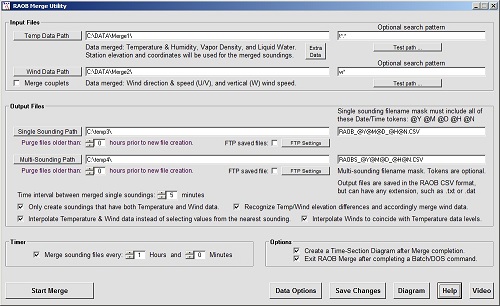Advanced Merge Module
This module also includes features found in the Standard Merge Module.
This module will ingest two time-series multi-file soundings and merge them into one multi-sounding datafile. Temperature/pressure data will be taken from one file, while Wind/height data will be taken from the second file. Except for binary data, the two input datafiles can be from any data format that the RAOB Program can process, as long as the required decoder modules are included with your RAOB configuration. For example, you can merge Temperature data from radiometer soundings and wind data from profiler soundings (such as Sodar, Lidar, or Radar). All merged output files will be hydrostatically balanced. See video example.
Data Notes: If the Temperature based sounding data contains Liquid-Water and Vapor-Density data, it will also be merged. If the Wind based sounding data contains vertical wind component (W) data, it will also be merged. If either data source contain Extra data as described in the RAOB CSV Data Format, it will also be merged.
See the Merge control panel image below for a variety of merge and timing options. RAOB precisely interweaves both datafiles into one time-series file by synchronizing the time intervals of individual soundings, even if each input file contains different or irregular timing sequences. The user can select the desired time interval of resulting soundings. The user can also decide if the merged sounding data are to be directly taken from the nearest input sounding time or temporally interpolated to the selected timing interval. The user can even select an option to vertically interpolate wind data to coincide with temperature data to create uniform data levels. Finally, the entire process can be fully automated by using the Timer.
Once the merged sounding files are created, you can then use RAOB's optional Real-Time Processor module to automatically retrieve the merged composite sounding files and then create and display time-height diagrams using the "Single Sounding" files option. Data merging and diagram creation can be fully automated with RAOB's timer options as seen in this schematic.
This optional program module (RAOBMERGE.EXE) is unique because it runs independently of the RAOB program; however, it must be located in the same computer system folder as the RAOB.EXE program file.
A video tutorial is available for this module.